Ubuntu Budgie team member Jacob creates Budgie Applet to manage USB devices
Today Ubuntu Budgie team has announced the immediate availability of a new budgie applet for managing USB storage devices. This applet is named as DropBy and is a part of budgie-extras applet collection developed by Ubuntu Budgie team.
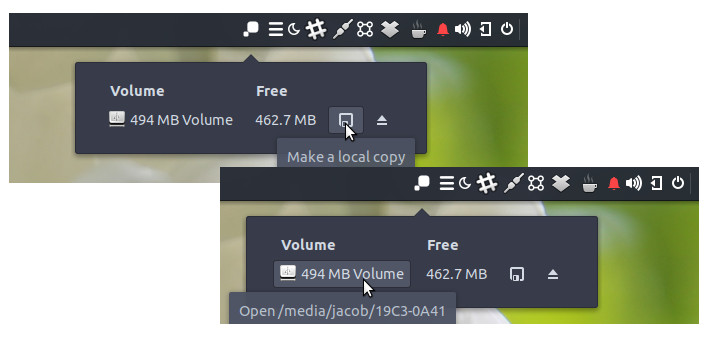
The DropBy applet will pop-up when a USB storage devices are connected to the system. It provides various options to manage connected devices, which includes the ability to mount/unmount devices, copy contents, open devices using default file manager ..etc.
DropBy is expected to find it’s first release with a few more polishing activities. Once it’s ready, it will be made available through Ubuntu Budgie 17.10 backport repositories. It can also be installed using Budgie Welcome, a multipurpose app created by Ubuntu Budgie team.
Mr. Jacob joined Ubuntu Budgie team, a few months back. Since then, he was working on budgie-extras, a handy collection of budgie applets to serve various purposes. So far, it includes applets like
- Window Previews
- Hotcorners
- Quicknote
- Workspace Switcher Overview
- Wallpaper Switcher
- Workspace Mover
- ShowTime
- CountDown
- Automatic Keyboard Layout Switcher
- Screen Rotation Lock
- ClockWorks
- and now DropBy
Citing from original text shared by Ubuntu Budgie in their facebook page.
Team member Jacob has been busy again - another optional applet you may wish to use called “DropBy”. This one automatically pops up whenever a USB device is added. You can mount/unmount, copy the USB device contents and open in Files all from the popup. Nice! Well done Jacob 😁
Will be polishing in the next few days and will release to the 17.10 backports PPA and you can use budgie-welcome to install.