Nitrux 1.1.0 brings an innovative deployment tool and MauiKit UI Framework
The Nitrux project has announced the release of Nitrux 1.1.0, the latest major release of beginner-friendly GNU/Linux distribution based on Ubuntu. This is the first release in Nitrux 1.1.x series and brings major innovations into the working of GNU/Linux distributions. It includes znx - an innovative system deployment tool, MauiKit - a custom UI toolkit developed by Nitrux team.
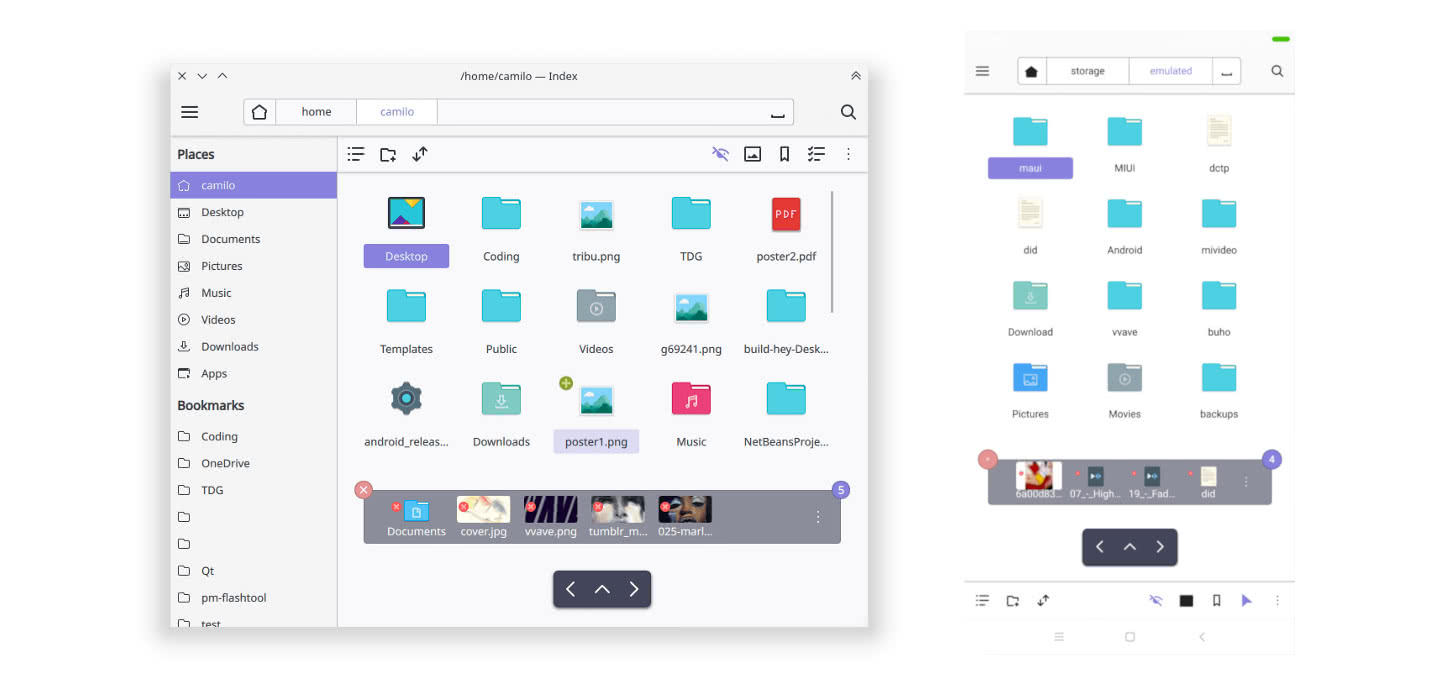
What is Nitrux?
Nitrux is an innovative GNU/Linux distribution targeting laptops and desktop computers. It redefines the traditions of GNU/Linux distributions in its own way. Unlike other distributions, Nitrux gives importance to portable applications formats like AppImage and promotes the idea of convergent software and atomic updates.
First let’s talk about Nitrux innovations
Nitrux 1.1.0 is a major update of Nitrux OS. It brings various innovations like znx - a system deployment tool which redefines the process of OS installation, MauiKit - a custom UI toolkit based on Qt - which enables easy development of consistent and user-friendly applications.
ZNX deployment tool
znx is a tool that facilitates to load the operating system without installing. On booting, znx will load the ISO file without extracting anything to the storage space. It keeps a clear isolation between the storage and operating system. With znx, you can perform atomic update operation which ensures the system is not broken in case of update failure. It also provides the option to rollback the system if the update broke something. It can load multiple operating systems from the disk without doing any partitioning. Adding or removing a distribution is just like adding or removing path or URI in configuration files. You can read more about znx in an article written by Nitrux team.
MauiKit Framework
Maui (an acronym for Multi-purpose Application User Interface) is a project targeting the convergence of different platforms. It combines with KDE technologies with Nitrux HIG (Human Interface Guidelines), a set of templates that describe the look and feel of applications in different platforms.
Nitrux 1.1.0 release includes a set of applications built using the MauiKit framework. All these applications are available for Android, Plasma Mobile, and Linux Desktop.
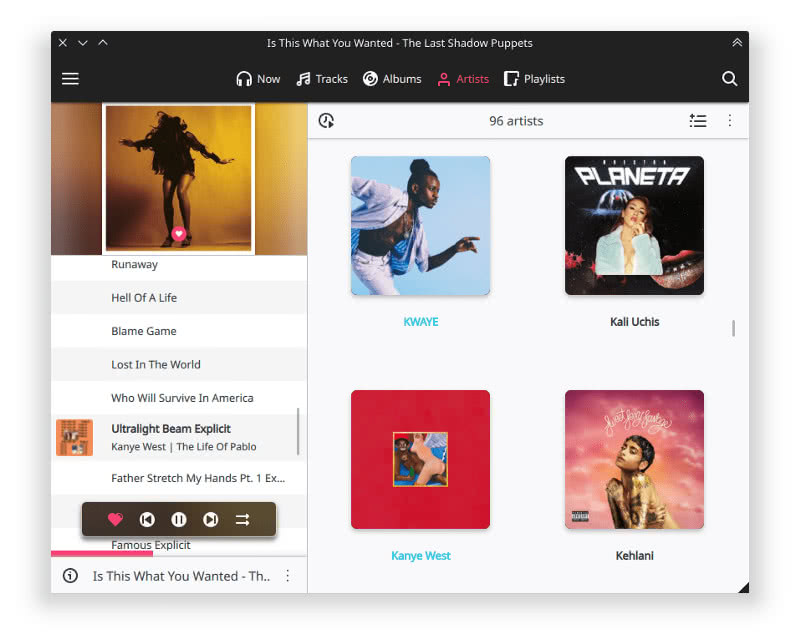
Following applications in Nitrux 1.1.0 are built using the MauiKit Framework
- VVave - A music player that manages music collection by downloading semantic information from the internet.
- Index - A file manager that works on both Linux and Android. It includes a side panel and also a terminal emulator.
- Buho - Buho is a quick note app that facilitates quite notes, saving links, notes ..etc
- Pix - An image gallery & image viewer. It is created using Kirigami and can work on Android and Linux
Other highlights in Nitrux 1.1.0
The major innovations mentioned above bring some fundamental changes to the Nitrux OS. It changes the way in which the operating system installation, application installation, user creation, system update ..etc.
The OS Deployment
The znx is the only deployment mechanism available for Nitrux 1.1.0. It questions the need for actual operating system installation. With znx, OS deployment to the storage is performed by flashing the ISO into the storage. For example, writing the ISO file to flash drive using dd command. The core operating system files will remain unchanged always. All changes will be persisted inside the users home directory.
Updating & Upgrading the system
With the introduction of znx, all previous update mechanisms are obsolete in Nitrux. It no more requires dpkg or other apt associated operations for the system update.
znx is now responsible for updating and upgrading the OS when a new release is available. It will download the delta update files and will apply it into the deployed ISO file. This can be performed on a command-line interface or using znx-GUI.
User creation
User creation is now a separate task from operating system deployments. New users can be added on the User Settings on System Settings module.
Application Installation
AppImages are the primary way of application installation in Nitrux OS. The AppImage can be downloaded using Nomad Software Center or from other AppImage sources.
You can’t use dpkg or apt for App installation, which also disregards support for 3rd party PPA.
Other updates
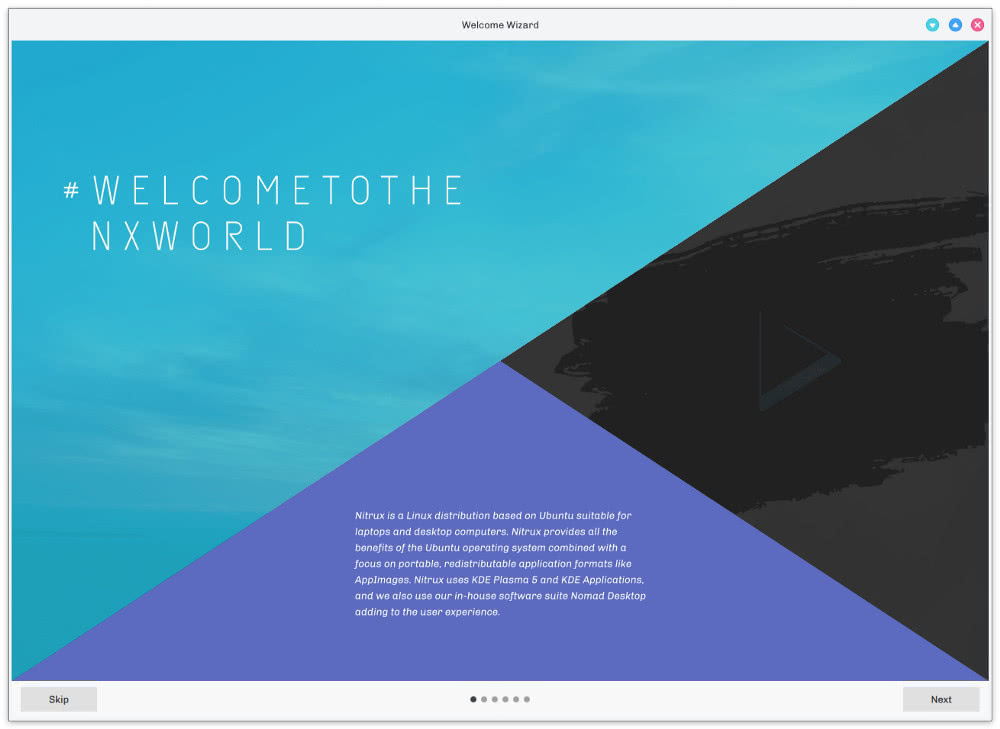
Niturx 1.1.0 introduces the Nomad Welcome, a welcome application for introducing the operating system to the users and providing essential links. It is not bloated with functionalities like software installation or theme installation.
Nomad Simple menu now provides support for categorizing applications. Instead of categorizing applications in a traditional way, it allows the users to manage applications in different folders as per their preferences.
Nitrux 1.1.0 is based on Ubuntu 18.04.1 packages and provides Plasma 5.14.2, KDE Frameworks 5.52.0, Qt version 5.11.2, Linux Kernel 4.19.0.
For further reading and screenshots on Nitrux 1.1.0, proceed to projects release announcement published on medium.