Zorin OS 15.1 released, see screenshots
The Zorin Group has released Zorin OS 15.1, a minor update in Zorin OS 15.x series. This release includes the latest package updates from the upstream project and other project-specific improvements.
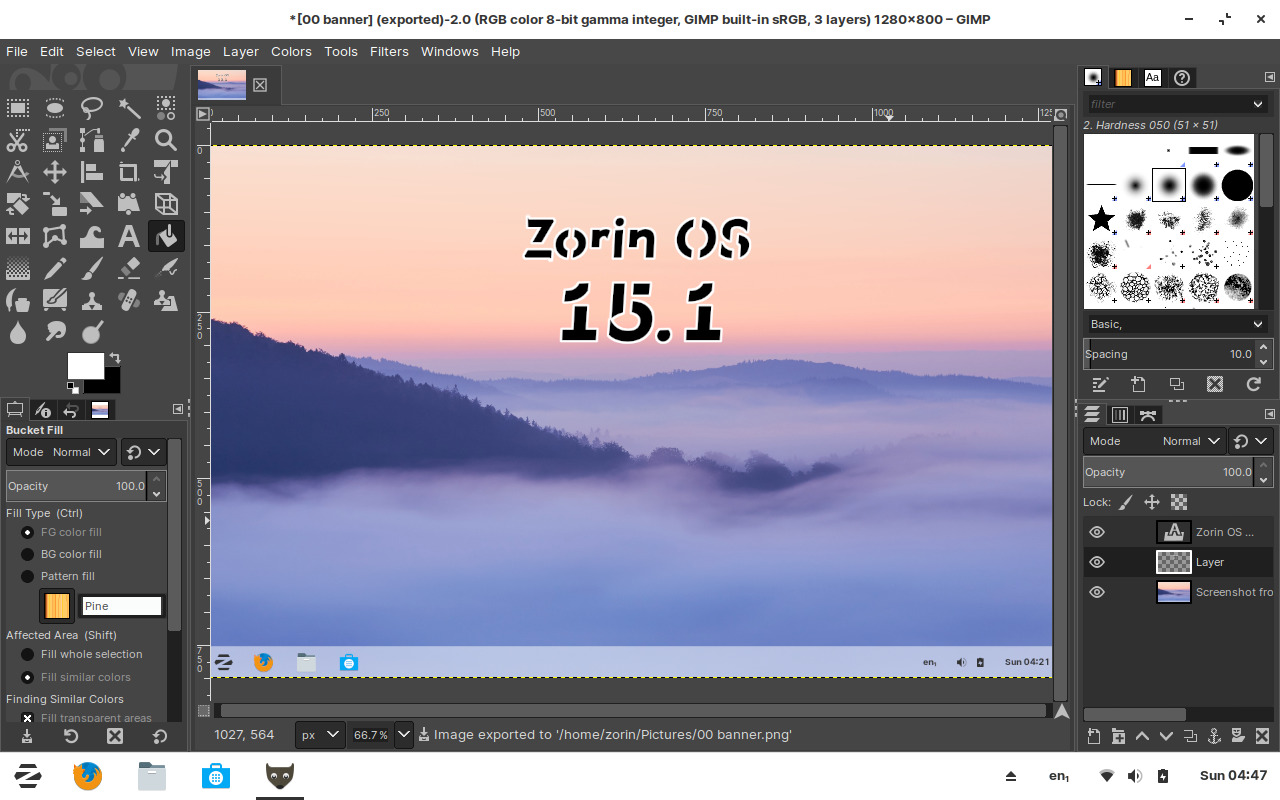 The new font introduced in Zorin OS 15.1
The new font introduced in Zorin OS 15.1
Zorin OS 15.1 is founded on top of Ubuntu 18.04.x and inherits all the updates and improvements from Ubuntu. It provides a better and smoother user experience and offers a smooth transition for people coming from Windows 7.
The main highlights in Zorin 15.1 release are briefed below. For further information on Zorin OS 15.1, you can read the official release announcement published on the project’s website.
- The Zorin Connect has been updated to provide better coordination between Android phones and the Desktop. The improved app provides a cursor following movements on the mobile and allows to control the playback of media player on mobile from the computer.
- LibreOffice 6.3 - It provides better support for MS office documents and saving and opening documents are much faster now.
- Introduces Game Mode to provide a better gaming experience. When this mode is enabled, the system will allocate more resources for the game. This mode will be enabled automatically when supporting games are open.
- With the updated Zorin Appearance app, users can schedule to switch between dark and light themes.
- A new font Sans Forgetica is introduced. It’s the perfect font to use when highlighting important points in your study notes.
- Linux Kernel 5.0 which provides better hardware compatibility.
Zorin OS 15.1 screenshots
 01.0 Zorin 15.1 Desktop - First impression
01.0 Zorin 15.1 Desktop - First impression 01.1 About Zorin 15.1
01.1 About Zorin 15.1 02 Zorin Application Menu
02 Zorin Application Menu 03 Full screen menu
03 Full screen menu 04 Nautilus FM
04 Nautilus FM 05 GNOME Terminal
05 GNOME Terminal 06 Multitasking Overview
06 Multitasking Overview 07 Busy Desktop
07 Busy Desktop 08 Busy Desktop with dark theme
08 Busy Desktop with dark theme 09 Window switching
09 Window switching 10 Firefox Broser
10 Firefox Broser 11 GNOME Videos
11 GNOME Videos 12 Rhythmbox
12 Rhythmbox 13 GNOME Image Viewer
13 GNOME Image Viewer 14 Shotwell
14 Shotwell 15 GNOME Weather
15 GNOME Weather 16 GNOME Maps
16 GNOME Maps 17 Launching GIMP
17 Launching GIMP 18 GIMP in action
18 GIMP in action 19 LibreOffice WRiter
19 LibreOffice WRiter 20 GNOME Software
20 GNOME Software 21 GNOME Installed apps
21 GNOME Installed apps 22 Zorin Connect
22 Zorin Connect 23 Zorin Appearance
23 Zorin Appearance 24 Alternative Layout
24 Alternative Layout 25 Background Selection
25 Background Selection 26 Resouce usage with GNOME System Monitor
26 Resouce usage with GNOME System Monitor 27 Resouce usage with top
27 Resouce usage with top 28 Calendar and notification widget
28 Calendar and notification widget 29 System Menu
29 System Menu 30 Shutdown confirmation
30 Shutdown confirmation
Video Preview
For more videos, subscribe our channel DistroScreens on YouTube.