Zorin OS 16 is released with stunning design improvements
On 17th August 2021, the Zorin Group has announced the release of Zorin 16. This release is coming after Zorin 15.x, which has crossed 3 million downloads since its initial release. According to the Zorin Group, they were closely following the user feedback since the release of Zorin 15. The creative suggestions are included in Zorin 16. Zorin 16 comes with a lot of design improvements and under the hood performance tweaks.
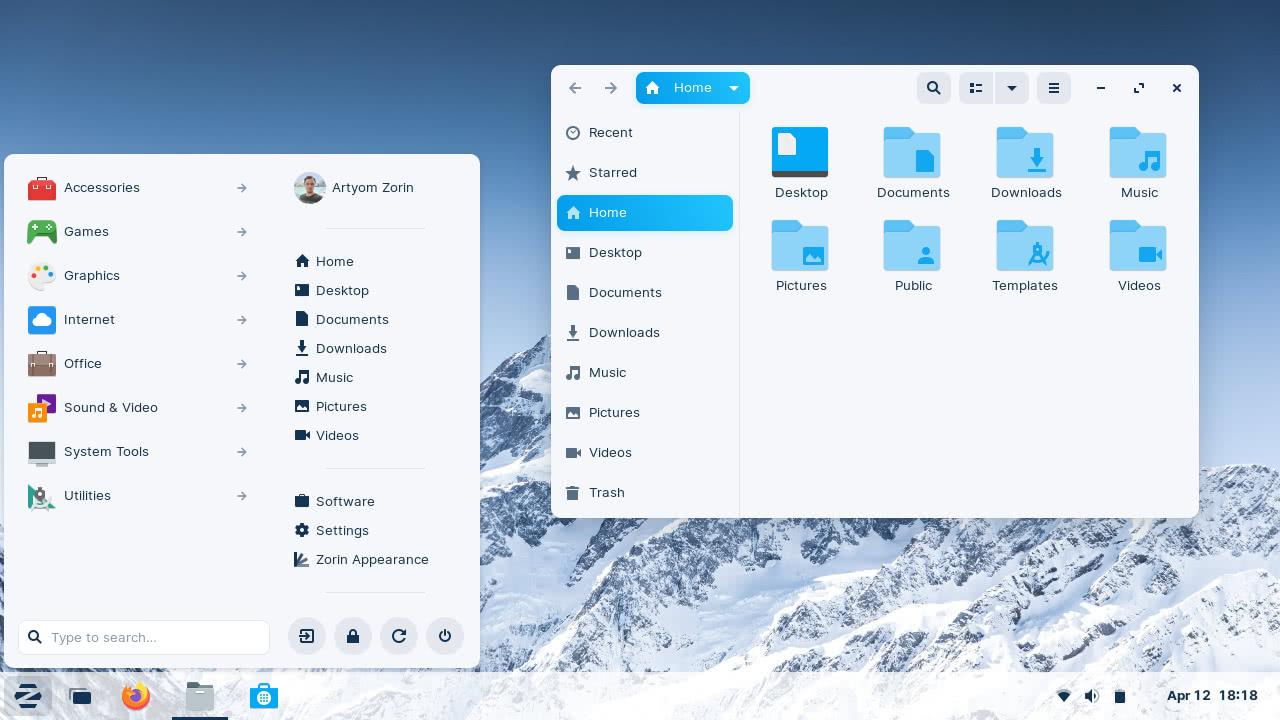
The main highlights in Zorin OS 16 are as follows:
A stunning appearance
Zorin OS 16 provides a revamped and polished appearance out of the box. The default theme in Zorin 16 is designed by keeping minute details in mind, such as touch responses, animations, and consistency throughout the system. Also, Zorin OS 16 brings a new set of wallpaper. The default wallpaper is dynamic and will change with time automatically.
The lock screen will show a blurred version of the wallpaper to provide more privacy.
Smoother and faster experience
With the latest Linux Kernel, Zorin OS 16 offers compatibility with a wide range of hardware resources. It provides a smoother and faster experience with various tweaks and improvements, beginning from Linux Kernel to the system theme.
Introduce Tour - A Welcome App
The Tour App in the Zorin will give a brief overview of the system on the first start. It also offers various customization options, including connecting online accounts, linking phones, and installing new applications.
Multitouch gestures
Zorin OS 16 introduces multitouch gestures. Now, you can navigate between workspaces and applications smoothly with multitouch gestures.
Introducing Flathub by default
Zorin OS 16 enables Flathub repositories by default which increases the available applications in App Center. Now Zorin OS includes applications from Flathub, snap store, and Ubuntu and Zorin apt repositories.
Other changes
Other changes in Zorin OS 16 includes,
- Sideload Windows software easier and safer - Zorin offers the best solution to install Windows games and applications.
- New sound recording app.
- More customizable taskbar.
- Redesigned Zorin appearance.
- Zorin Pro includes a desktop layout like Windows 11
- Jelly mode - which provides a playful animation when moving windows.
- and more.
For further information, read Zorin OS 16 official release announcement.
 Gnome-Shell
Gnome-Shell Media-Playback-Control
Media-Playback-Control Mouse-Keyboard-Control
Mouse-Keyboard-Control Send-Files-Photos
Send-Files-Photos Slideshow-Remote-Pointer
Slideshow-Remote-Pointer Sync-Notifications
Sync-Notifications Touch
Touch Ubuntu-like
Ubuntu-like Windows-11-like
Windows-11-like Windows-Classic-like
Windows-Classic-like Windows-List-like
Windows-List-like Windows-like
Windows-like Zorin-Connect
Zorin-Connect Zorin-OS-16-Default-Desktop
Zorin-OS-16-Default-Desktop Zorin-OS-16-Laptop-Rocket
Zorin-OS-16-Laptop-Rocket Zorin-OS-16-Laptops-Office
Zorin-OS-16-Laptops-Office Zorin-OS-16-Layouts-on-Desktop
Zorin-OS-16-Layouts-on-Desktop Zorin-OS-16-Network-Displays
Zorin-OS-16-Network-Displays Zorin-OS-16-Taking-Notes-Convertible
Zorin-OS-16-Taking-Notes-Convertible Zorin-OS-16-Workflow-3-Computers
Zorin-OS-16-Workflow-3-Computers macOS-like
macOS-like
Video Preview
For more videos, subscribe our channel DistroScreens on YouTube.