Xfce 4.20 Released; Learn what's new in this release
After nearly two years of development, the Xfce team has unveiled the latest version of their lightweight desktop environment: Xfce 4.20. The Xfce 4.20 introduces several new features, bug fixes, and improvements while preparing for the future with experimental Wayland support.
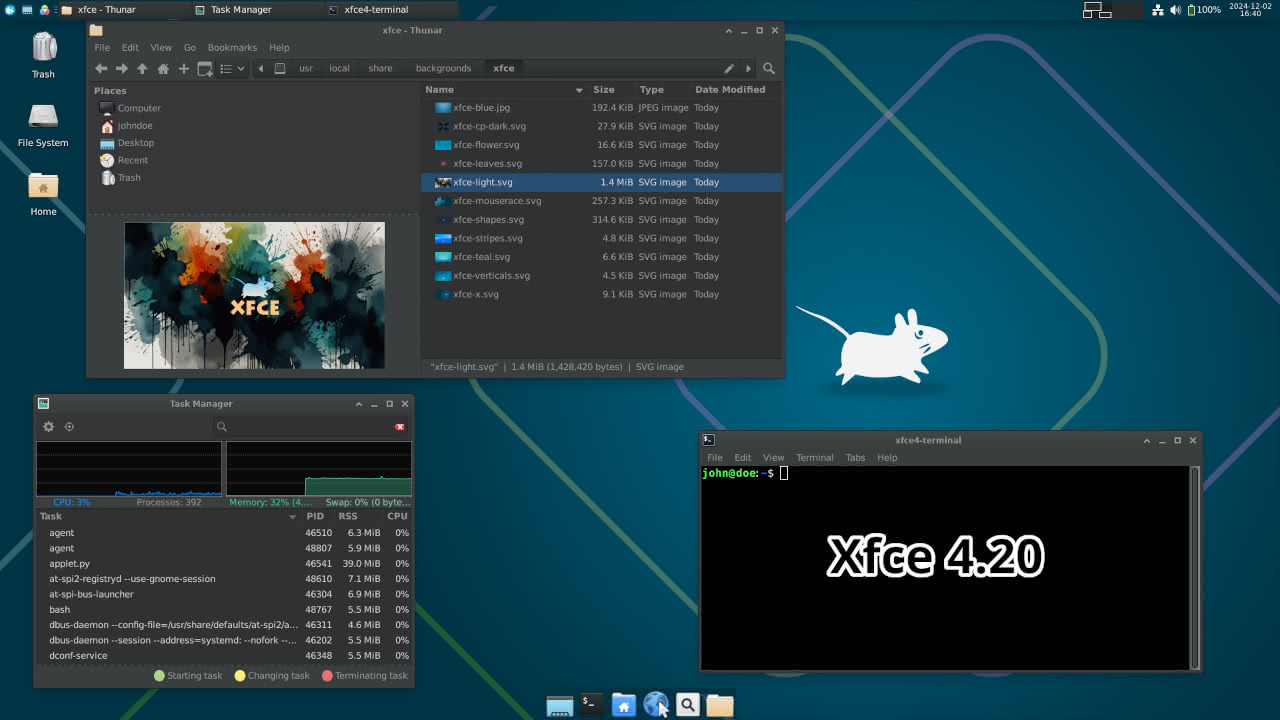
Let’s dive into the highlights of this release and what it means for users upgrading from Xfce 4.18.
Experimental Wayland Support
A significant focus of Xfce 4.20 has been laying the groundwork for Wayland compatibility. While Wayland support remains experimental and is recommended only for advanced users, this marks an important step forward for the Xfce project. Key developments include:
- New Library: The introduction of “libxfce4windowing,” an abstraction library for handling windowing concepts independently of X11 or Wayland.
- Porting Progress: Most Xfce components can now run on Wayland, but some features and components, such as Xfwm4 and Xfce4-screensaver, still lack full compatibility.
- Compositor Compatibility: Xfce does not yet have a native Wayland compositor, for those eager to try Xfce on Wayland, Labwc, and Wayfire are recommended.
While these changes set the stage for a Wayland-powered future, users should be aware of limitations, such as missing protocols for certain features like workspace support and systray icons.
Enhanced Performance and Scaling
Xfce 4.20 improves the performance and scalability of several components:
- HiDPI Support: Scaling issues with icons and thumbnails have been addressed, ensuring sharper visuals on high-resolution displays.
- Thunar File Manager: Performance enhancements allow for smoother handling of large files, improved drag-and-drop functionality, and additional toolbar customization options.
Key Component Updates
Thunar File Manager
Thunar sees numerous user-focused enhancements:
- New Toolbar Buttons: Options like “View Switcher” and a menu button for hidden toolbars.
- Symbolic Icons: Users can toggle between symbolic icons in the side pane and colored icons in the toolbar.
- Custom Actions: Sub-menu support and keyboard shortcuts for custom actions are now available.
Xfce Panel
The Xfce panel gains greater flexibility:
- Configurable Border Width: Offers a more tailored appearance.
- Improved Icon Size Management: Especially beneficial for task lists and other panel plugins.
Power Management
Power-related updates include:
- Hybrid Sleep Mode: Now supported alongside traditional power-saving features.
- Enhanced Brightness Controls: Exponential brightness adjustment and keyboard backlight toggle support.
Streamlined User Experience
Xfce 4.20 enhances user workflows with new features across its ecosystem:
- Search Improvements: Thunar no longer requires users to wait for search completion to interact with results.
- Undo/Redo Dialogs: Users are prompted before deletion during undo operations.
- Session Management: Wayland sessions can now be started via the
startxfce4 --waylandcommand.
How to Get Xfce 4.20
Xfce 4.20 is available as individual packages or a complete tarball for download. You can download Xfce 4.20 tarballs from the project’s official website.
Or you can get a GNU/Linux distribution like PorteuX 1.8 - which has already shipped Xfce 4.20.