Leverage the Power of Linux on An Old PC
PCs, both desktops and laptops, are slowing down over time. This is the result of changes in software, which, with each update, becomes more and more demanding of the device’s components. The result is that equipment that once worked smoothly and efficiently right after purchase may now be too slow even when simply browsing the web, not to mention more serious applications. At this point, most people decide to buy a new computer. But is it necessary? In this article, we will show that it is not.
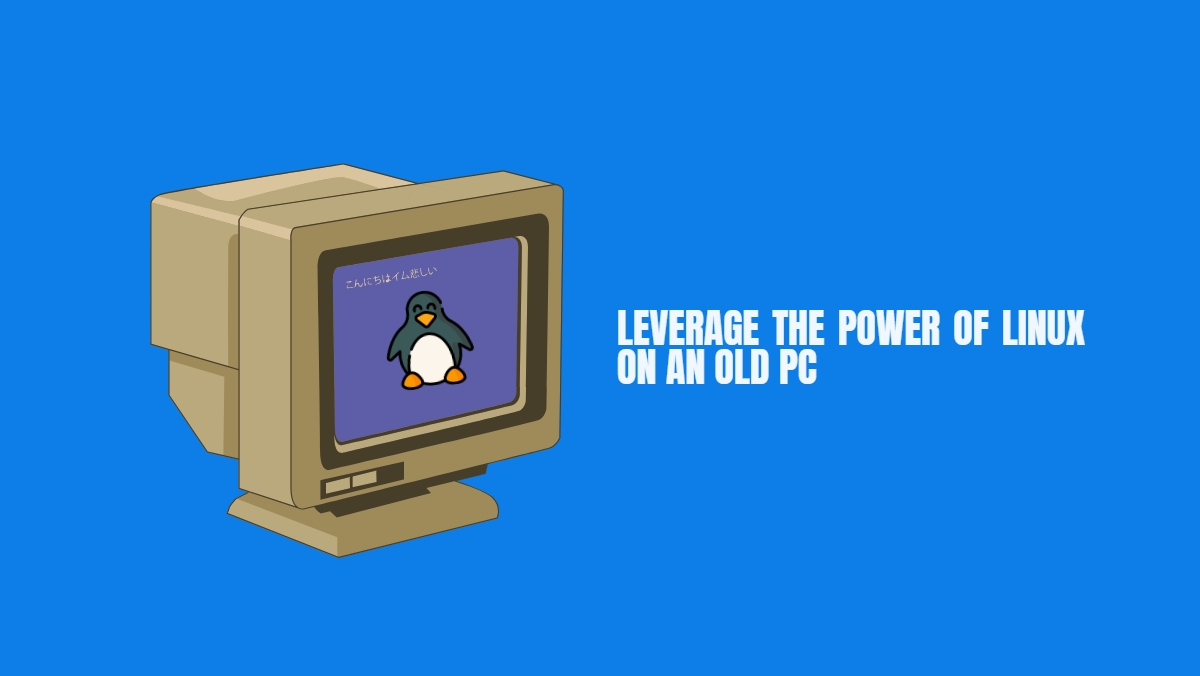
If you have an old or weak computer, you don’t have to give up on using it. There are many lightweight Linux distributions that are designed to run on limited hardware. Here is a list of five Linux distributions that can be a good choice for less advanced users who are looking for a simple and convenient operating system.
Puppy Linux
It is one of the smallest and lightest Linux distributions that takes up only about 300 MB of memory. It can be run from any media such as a USB stick, SD card or CD/DVD. Puppy Linux is not based on any other distribution, but it can be built from packages from other distributions such as Ubuntu. Puppy Linux does not include many popular applications to reduce its size, but they can be easily installed from the Ubuntu or Puppy repositories. Puppy Linux is ideal for very old computers that have at least a 500 MHz processor and 256 MB of RAM.
Linux Lite
It is a lightweight Linux distribution based on Debian and Ubuntu that offers a simple and easy-to-use XFCE desktop. Linux Lite is a good choice for people switching from Windows to Linux because it gives them what they need to get started. Linux Lite has low hardware requirements and can run on computers with at least a 1 GHz processor and 768 MB of RAM. Linux Lite also has a user-friendly installer and update manager, and many useful tools and programs.
Lubuntu
This is an official version of Ubuntu (one of the more interesting distributions) that uses the lightweight LXDE graphical environment. Lubuntu is a fast and energy-efficient operating system that can run on old computers with at least 512 MB of RAM. Lubuntu has access to the rich and diverse repositories of Ubuntu and the support of a wide community. This system has a simple, aesthetic and minimalist user interface and many basic applications in the package.
Bodhi Linux
A lightweight Linux distribution based on Ubuntu LTS that features Moksha Desktop - a continuation of Enlightenment 17 with additional features and improvements. Moksha does not have any internal window compositor by default, but you can add Compiz effects. Bodhi Linux has low hardware requirements and can run on computers with at least a 500 MHz processor and 256 MB RAM. Bodhi Linux is available in four editions : Standard, Legacy, AppPack, and HWE. Each edition has its own special uses. If you want a 64-bit operating system to enjoy support for new devices, you should consider the HWE edition. If not, you should go for the Standard edition. Additionally, Bodhi Linux Legacy is a 32-bit version that you can use to revive your very old, even fifteen-year-old computer. You can also use the AppPack edition, which is based on the live system and lets you run default applications directly from the media.
File Formatting Practices
The correct file format is crucial for compatibility and usability. Here are the most popular formats to familiarize yourself with:
- PDF (The format is flexible to convert to another format, such as PDF to DWG)
- CSV
- JPG
It is also important to maintain consistency in the use of formats throughout the organization. Users should know when and which format is appropriate for a given type of data. This approach not only increases efficiency but also reduces the risk of errors when processing files in the latest-installed Linux.
To effectively leverage PDF capabilities on Linux, utilize a combination of built-in tools and external software. For viewing and basic manipulation, use Evince or LibreOffice Draw. For more advanced features like splitting, merging, and compression, consider tools like Ghostscript, Poppler, Pdftk, or online services like Adobe Acrobat (one of the best its alternatives on Windows is SwifDoo PDF).
When it comes to file management, grouping them into appropriate folders is key. Creating a hierarchy of folders with clearly defined categories allows for both faster location and storage. The use of such folders should be understandable to all team members.
Why Should You Consider Installing Linux?
Linux is an operating system that does not require a lot of hardware resources , such as RAM, CPU, or hard drive. It can be used on old computers that cannot handle newer versions of Windows or other systems. Linux has many advantages, such as:
- Speed and stability. Linux does not burden the computer with unnecessary programs and services, so it runs smoothly and rarely hangs.
- Security and privacy. Linux is immune to viruses and malware, since most of them are written for Windows. In addition, lightweight Linux does not collect user data or impose intrusive advertising.
- Save energy and money. Linux uses less power than heavy systems, which translates into lower electricity bills and longer battery life for laptops. Plus, Linux is free and doesn’t require a license or activation.
- Flexibility and customization. Linux allows the user to choose from a variety of distributions, desktop environments, and applications that best suit their needs and preferences. Linux is also easy to modify and personalize.
Linux can be useful for many applications, such as:
- Browsing the internet, email, and social media.
- Creating and editing documents, spreadsheets, and presentations.
- Play music, movies and games.
- Learning programming , graphics or other skills.
- Data recovery from damaged disks or systems.
- Testing new features or software without risking breaking the main system.
Linux is a great alternative for old computers that are not suitable for use with modern operating systems. Lightweight Linux can give them a second life and make them serve for many years to come.
Summary
If you have an old computer lying in a drawer or gathering dust on a shelf, you don’t have to get rid of it. You can give it new life by installing a lightweight Linux distribution on it. Linux is an operating system that is free, safe, and easy to use.
There are many Linux distributions that are specifically designed for low-end machines. These distributions have low hardware requirements and offer basic functions such as browsing the Internet, editing documents, or playing multimedia. This allows you to use your old computer for simple tasks or as a spare device. Installing Linux on an old computer is quick and easy.