OpenMandriva Lx 4.1 released; See screenshots
The OpenMandriva Association has announced the availability of OpenMandriva Lx 4.1, a stable release from OpenMandriva family. OpenMandriva Lx 4.1 brings a set of updated packages, desktop environments, and process improvements.
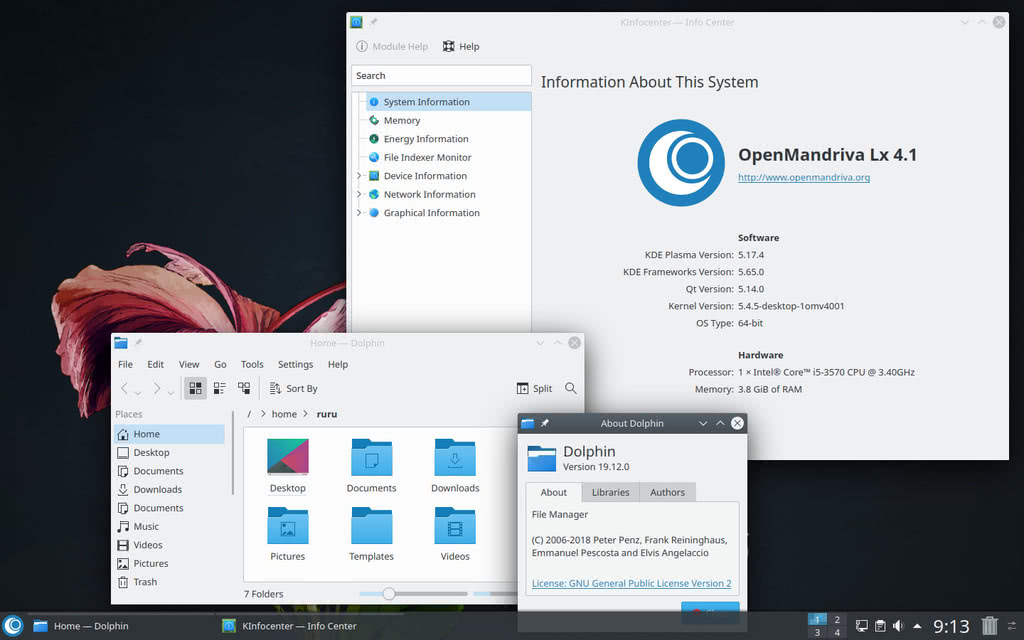
The main highlights in this release are briefed in the official release announcement.
- Introduces OpenMandriva branded applications like, Desktop Presets (om-feeling-like) - a tool to customize the look and feel of the desktop, and Update Configuration(om-update-config) - a tool for configuring automatic updates.
- Linux Kernel 5.5.0
- Qt Frameworks 5.14.1
- Plasma: Frameworks 5.66.0, Plasma Desktop 5.17.5, Applications 19.12.1
- Java 13
- LibreOffice 6.4.0.3
- Falkon 3.1.0
- More alternative desktops are available for testing
- OpenMandriva clang compiled kernel, named kernel-release-clang. Users can install the same version of kernel-release and kernel-release-clang for comparison. Clang is the default compiler in OpenMandriva, but only recently the kernel was made compatible with it. For now, this is experimental
- Introduces Zypper as an alternative package manager
You can read the OpenMandriva Lx 4.1 official release announcement in the OpenMandriva blog.
OpenMandriva Lx 4.1 screenshots
 01 OpenMandriva Welcome App
01 OpenMandriva Welcome App 02 Explaining new features in Welcome App
02 Explaining new features in Welcome App 03 Initial Config Options
03 Initial Config Options 04 Application Installation Options
04 Application Installation Options 05 OpenMandriva Lx 4.1 Desktop
05 OpenMandriva Lx 4.1 Desktop 06 About OpenMandriva Lx 4.1
06 About OpenMandriva Lx 4.1 07 Application Menu
07 Application Menu 08 Dolphin File Manager
08 Dolphin File Manager 08 Konsole Terminal
08 Konsole Terminal 09 Busy Desktop
09 Busy Desktop 10 Alt and tab window switching
10 Alt and tab window switching 11 Falkon Browser
11 Falkon Browser 12 Multimedia Playback with MPV
12 Multimedia Playback with MPV 13 Gwenview image viewer
13 Gwenview image viewer 14 Showfoto Image Manager
14 Showfoto Image Manager 15 LibreOffice Writer
15 LibreOffice Writer 16 Loading Krita
16 Loading Krita 17 Working with Krita Editor
17 Working with Krita Editor 18 OpenMandriva Control Center
18 OpenMandriva Control Center 19 OpenMandriva Control Center with System Config
19 OpenMandriva Control Center with System Config 20 Plasma Control Center
20 Plasma Control Center 21 Global Theme Selection
21 Global Theme Selection 22 Resouce usage with KSysGuard
22 Resouce usage with KSysGuard 23 Resouce usage with top
23 Resouce usage with top 24 dnfdragora package manager
24 dnfdragora package manager 25 Shutdown menu
25 Shutdown menu 26 Shutdown confirmation
26 Shutdown confirmation
Video Preview
For more videos, subscribe our channel DistroScreens on YouTube.