MX-23 Libretto RC2 released
The MX team has released MX-23 RC2 for testing. MX-23 inherits from debian 12 bookworm and MX repositories, and it comes with new features and bug fixes. The MX-23 RC2 fixes the forced formatting issue of ESP (The EFI System Partition) partitions, even if they are not selected for the installation.
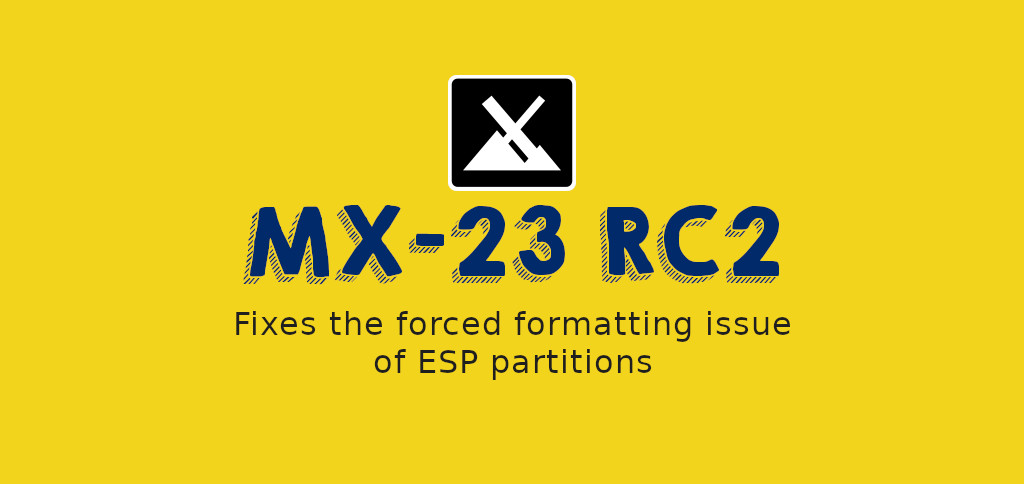
What’s new in MX-23 RC2?
Improved Installer
The MX team has made significant updates to the installer, especially regarding btrfs installations. The team has addressed many bugs related to the installer, ensuring a smoother experience. Additionally, the installer now supports both swapfiles and swap partitions. For the “regular” auto installation swapfiles will be the default choice. You will also notice various changes in the graphical user interface of the installer, including the layout builder in the custom install partitions area. The team has taken steps to improve the updates for legacy grub-pc and cleaned up unnecessary entries to optimize your system’s performance.
Enhanced Live Boot Menus
The MX live boot menus now feature a more prominent “check media” function at the top level. This allows you to verify the integrity of your media before proceeding with the boot process, giving you peace of mind.
Desktop Versions
MX-23 RC2 offers major desktop versions for you to choose from, including Xfce 4.18, Fluxbox 1.3.7, and KDE/plasma 5.27. The accessibility is improved with the orca screen reader and screen magnifier tools. While orca might not appear in the menus due to Debian’s packaging, you can manually launch it. Xfce now uses xfce4-screensaver for screen locking, which has proven to be more stable for many users.
MX Tools and Updates
The MX team has updated MX Tools with bug fixes and enhancements. Each tool now launches with individual policy kit configurations for better security. The popular MX Snapshot has received improvements, allowing you to customize your snapshot boot options. MX-Updater now uses apt as the default backend, as nala had unforeseen issues. Also pulseaudio is replaced with pipewire & wireplumber in all releases.
Firewall and Configuration Options
UFW firewall is now enabled by default, providing an extra layer of protection. In the fluxbox release, you will find numerous new configuration options and special “appfinder” configurations for rofi. While the fluxbox release relies less on Xfce applications, thunar remains the file manager. The theme module in mx-tweak now supports theming on fluxbox. KDE/Plasma has received tweaks to accommodate new configuration options, and root actions are still available in dolphin.
For further information read the MX-23 RC2 release announcement in the project’s website.
Download MX Linux 23 RC2
For testing purposes, you can download the following ISO images:
Xfce:
KDE/Plasma:
Fluxbox:
MX-19 Pattitto Feo
For more videos, subscribe our channel DistroScreens on YouTube.