helloSystem 0.7.0 has been released
Mr. probonopd has announced the release of helloSystem 0.7.0. helloSystem 0.7.0 is a development release of the BSD project following the classic mac design principles. The helloSystem 0.7.0 inherits from FreeBSD 13.0-RELEASE and introduces several new functionalities to make it more of a complete desktop operating system.
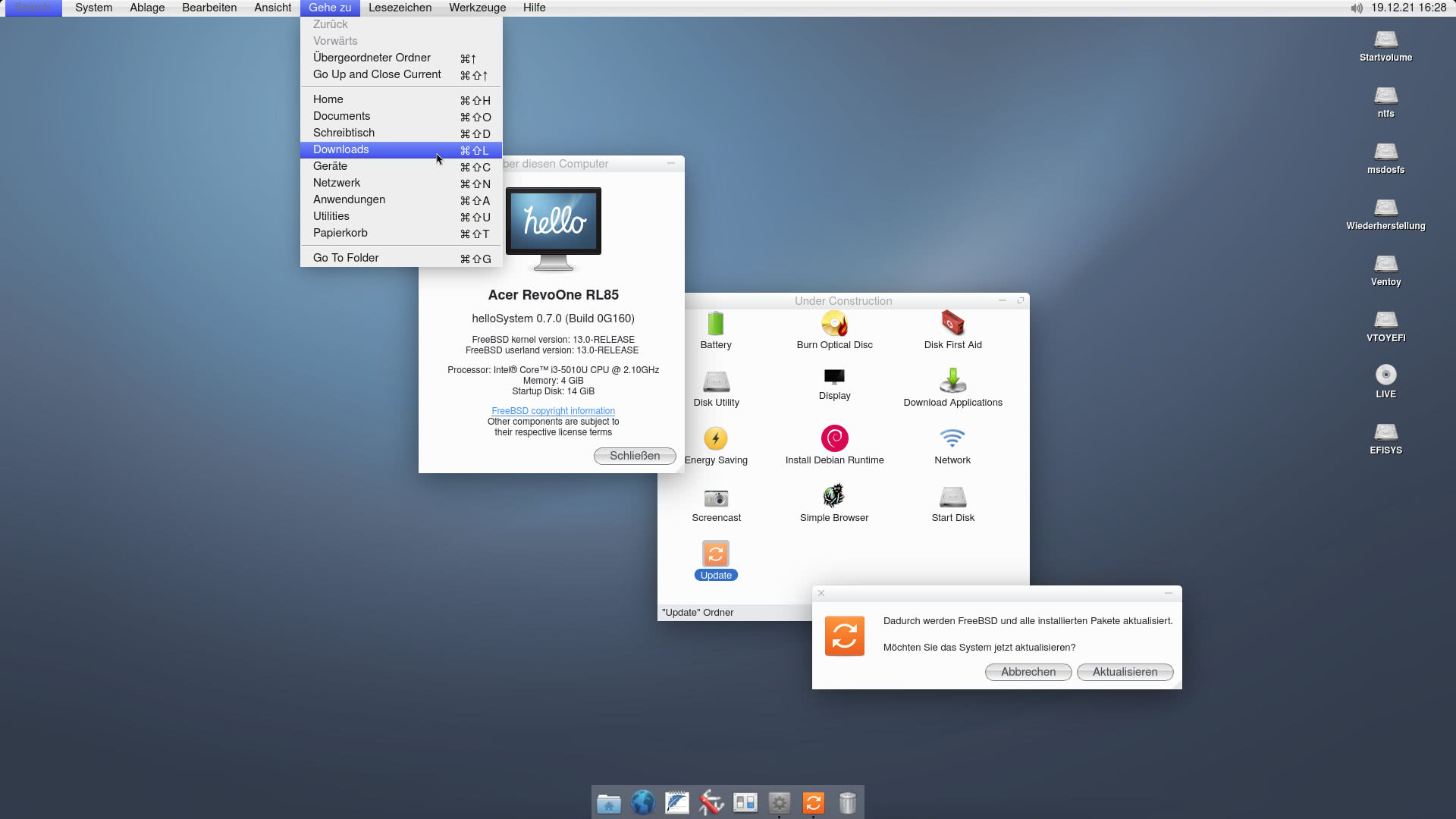 Courtesy: helloSystem 0.7.0 release notes
Courtesy: helloSystem 0.7.0 release notes
What is new in helloSystem 0.7.0?
The following section briefly explains the key highlights in the helloSystem 0.7.0 release.
Improvements to the core system.
helloSystem 0.7.0 brings several improvements to the core system to improve the performance and to make it compatible with a wider range of hardware components.
- helloSystem 0.7.0 inherits from FreeBSD 13.0-RELEASE. It means the users can enjoy all the latest package updates from the FreeBSD base along with the robustness for helloSystem desktop.
- Reduced boot time and installation image size.
- Optimized installation process.
- Starts the desktop earlier in the boot process.
- Multiple ISOs can boot from a single disk.
- Support for the exFAT file system.
User experience improvements
helloSystem 0.7.0 brings several enhancements to the user interface to make it more friendly.
- Boot screen with gray color with native resolution. Previously it was black.
- Introduces the option to choose between chromium, firefox, and thunderbird in addition to the default falkon browser.
- Replaced the Ctrl key symbol in the shortcuts with Command key ⌘ symbol
- Screen brightness and volume can be controlled from the keys in the laptop.
- Introduces system sounds.
- Volumes are mounted at mount points reflecting their name which can be changed.
- Ability to open disk images with a double click.
Other changes.
- Introduces the option to open Format Disk utility from the context menu of disk drives.
- Create Live Media utility can now use local iso and img files.
- Sticky notes are not autostarted.
For a complete list of changes in helloSystem 0.7.0, read the official release notes published on the Github repository.
Download helloSystem 0.7.0
You can download the helloSystem 0.7.0 release images using the below links. Download helloSystem 0.7.0 (IMG) Download helloSystem 0.7.0 (ISO)
Video Preview
For more videos, subscribe our channel DistroScreens on YouTube.