First look of feren OS 2019.07 rolling snapshot
The feren OS team has rolled feren OS 2019.07, another stable snapshot for Linux Mint based GNU/Linux distribution. In addition to the package updates from upstream distribution, feren OS 2019.07 snapshots bring some visible changes. This includes updated wallpaper collection, improved icon set, redesigned boot screen and much more.
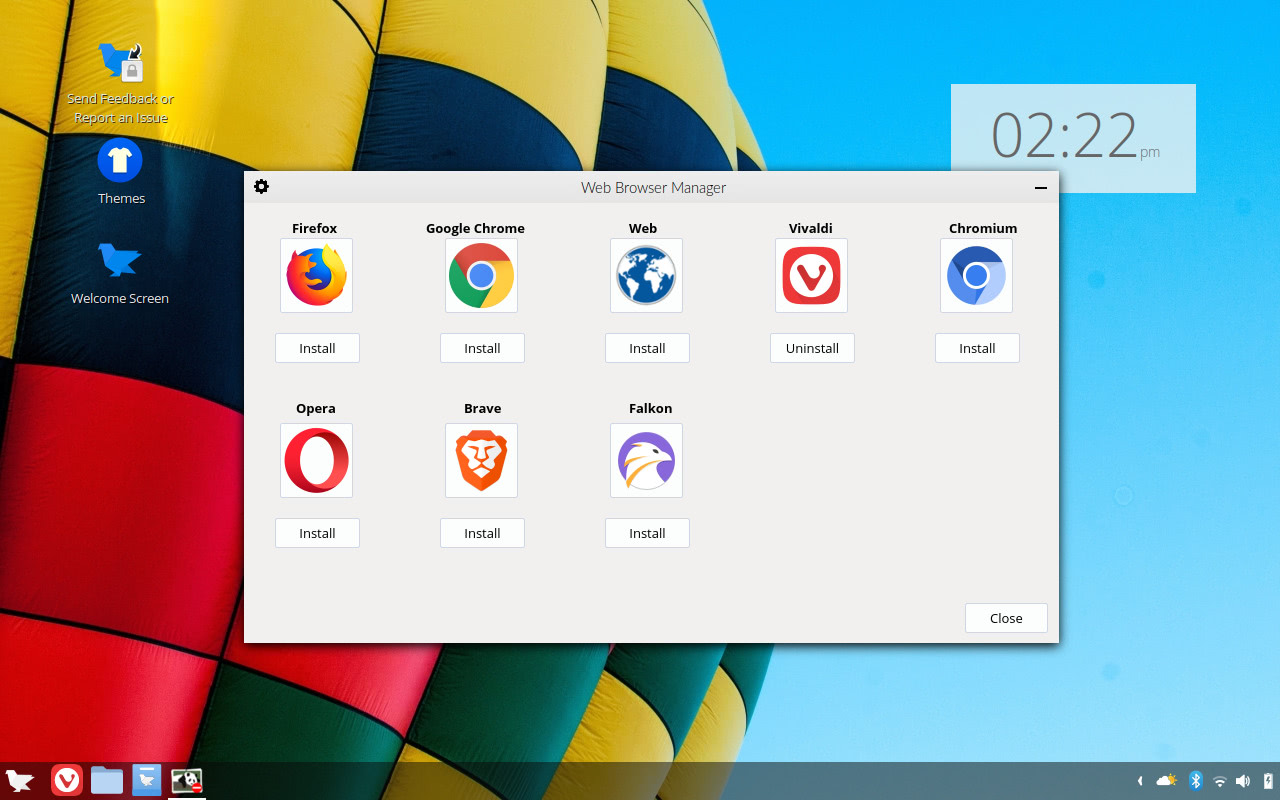 Browser Manager in Feren OS
Browser Manager in Feren OS
The visible highlights in feren OS 2019.07 release are captured below.
- Just like in previous snapshots, this release also brings some fresh wallpapers. Some of these wallpapers are intended for upcoming feren OS NEXT.
- The Inspire icon theme, which is default in feren OS, is restructured and it includes some new icons.
- The feren OS repository keyring is updated as the old keyring was accidentally deleted by the author. This change might require some manual intervention if trying to update from an existing installation.
- The boot screen is updated with a KDE neon inspired theme. It fixes some dirty issues discovered with the previous boot screen. Still, if you fancy old boot screen, you can install it from repositories.
Changes in feren OS NEXT
Feren OS NEXT is an experimental snapshot of feren OS. It features Plasma Desktop with the good qualities of feren OS. With this release, feren OS NEXT is marked as beta, which is another footstep towards the final release.
The main changes in feren OS NEXT release includes,
- Plasma 5.16 which comes with a set of changes including a revamped notification system for users.
- The login screen and lock screen has been updated to ensure consistency across the OS.
- The Cupertino layout is updated with application menu shortcut on the bottom dock and USwitcher (User Switcher) on the top panel.
- Official feren OS light themes are now included in feren OS NEXT.
- OOBS - The single click customization wizard in feren OS is included in NEXT release also.
For further details on each update, read the official feren OS 2019.07 release announcement.
The following section showcases some screenshots captured on feren OS 2019.07. This is the first time I explore feren OS, as it takes a very very long time download installation images.
 01 Feren OS Welcome
01 Feren OS Welcome 02.0 Feren OS Desktop
02.0 Feren OS Desktop 02.1 About Feren OS
02.1 About Feren OS 03 Application Menu
03 Application Menu 04 Nemo File Manager
04 Nemo File Manager 05 GNOME Terminal
05 GNOME Terminal 06 Vivaldi Browser
06 Vivaldi Browser 07 Multitasking Overview
07 Multitasking Overview 08 VLC Media Player
08 VLC Media Player 09 Photos
09 Photos 10 Krita Image Splash
10 Krita Image Splash 11 Krita Image Editor
11 Krita Image Editor 12 LibreOffice Writer
12 LibreOffice Writer 13 GNOME Maps
13 GNOME Maps 14 Feren OS Transfer Tool
14 Feren OS Transfer Tool 15 System Settings
15 System Settings 16 Background Collection
16 Background Collection 17 Synaptic package manager
17 Synaptic package manager 18 Feren Store
18 Feren Store 19 Feren Store - Category View
19 Feren Store - Category View 20 Browser Manager
20 Browser Manager 21 Resource Usage
21 Resource Usage 22 htop resource usage
22 htop resource usage 23 Weather Applet
23 Weather Applet 24 Shutdown Confirmation
24 Shutdown Confirmation
Video Preview
For more videos, subscribe our channel DistroScreens on YouTube.