Endless OS 6 has been released
Mr. Cassidy James Blaede has announced the release of Endless OS 6, the latest stable release from the GNU/Linux distribution that uses OSTree and Flatpak technologies to provide an optimized experience for educational purposes.
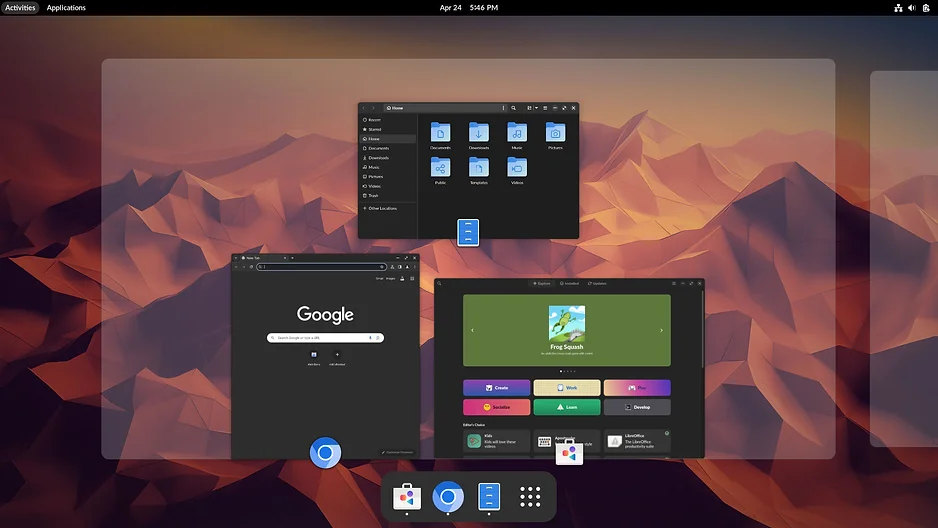
What’s New in Endless OS 6.0?
Endless OS 6.0 offers a familiar yet refined experience, ensuring ease of use for both new and existing users. Here’s a look at the standout features and improvements:
Dark Style & Refined Look
One of the most anticipated features is the new dark style preference. This night-friendly look is easier on the eyes in dark environments and can be activated via Settings → Appearance or the refreshed system menu. This feature is complemented by a refined design across core apps like Files, App Center, and Settings, providing improved contrast and consistency.
Improved Screenshots & Screen Recording
Endless OS 6.0 introduces a redesigned, more interactive screenshot and screen recording tool. The PrintScr key or a new system menu icon opens an interactive menu, allowing users to select an area, app, or screen for capturing. The tool remembers your selections, making repeated captures more efficient.
New & Updated Apps
This release includes new apps like the Music app for local library playback and the Decibels app for one-off audio files. The Image Viewer app has been updated to support modern formats like HEIC/HEIF and WebP, and offers improved performance and multi-touch gesture support. Upgrading users will receive these updates automatically, with new apps available in the App Center.
Under-the-Hood Enhancements
Endless OS 6.0 features substantial core updates, including improved hardware support, enhanced audio handling (especially for Bluetooth devices), and numerous security updates and bug fixes. These enhancements improve performance, especially on older hardware or less powerful systems, allowing for more efficient multitasking.
Game Making Tools
Endless OS 6.0 continues to champion game-making education. The OS comes with a comprehensive suite of game-making apps and tools, accessible offline and suitable for all experience levels. Notable inclusions are:
- Blender: 3D creation suite for modeling, rigging, and animation.
- Audacity: Popular audio editing and recording app.
- GNU Image Manipulation Program: Full-featured photo editing and digital painting tool.
- Inkscape: Vector graphics editor.
- Pixelorama: 2D sprite editor with animation support.
For coding and development, Endless OS includes tools like Godot Engine, GDevelop, Scratch, and TurtleBlocks, providing a seamless transition from beginner to professional-level game development.
Educational Games
Endless OS 6.0 also features educational games designed to teach coding and game development concepts, such as Aqueducts, Dragon’s Apprentice, Fablemaker, Frog Squash, The Passage, and Tank Warriors.
Upgrade to Endless OS 6.0
Existing users can upgrade to Endless OS 6.0 through the App Center. New users can download Endless OS 6.0 for free. Visit the official download page or check the release notes for more details.
Endless OS 6 screenshots
Courtesy: Endless OS 6 release announcement
 b2b0b7_79ade11db37a46788999b383ea928b8f~mv2
b2b0b7_79ade11db37a46788999b383ea928b8f~mv2 b2b0b7_8039b8b6d6cb4f24a073bd56727c9b05~mv2
b2b0b7_8039b8b6d6cb4f24a073bd56727c9b05~mv2 b2b0b7_85559b70892743259e09df358ecf856f~mv2
b2b0b7_85559b70892743259e09df358ecf856f~mv2 music
music overview
overview
Video Preview
For more videos, subscribe our channel DistroScreens on YouTube.