elementary OS 6.1 Jólnir released with improved user experience
The elementary OS team has announced the release of elementary OS 6.1 with the code name Jólnir. The elementary OS 6.1 release is an incremental update over the elementary OS 6 Odin and brings several new features and bug fixes, productivity improvements, and better hardware compatibility. It includes all the enhancements from the elementary team since the release of elementary 6 Odin.

What is new in elementary 6.1 Jólnir?
The following section briefly explains the salient features in the elementary 6.1 release.
AppCenter
elementary 6.1 introduces several enhancements to the AppCenter. The home page is redesigned to show recent updates in the carousel banner and the below section.
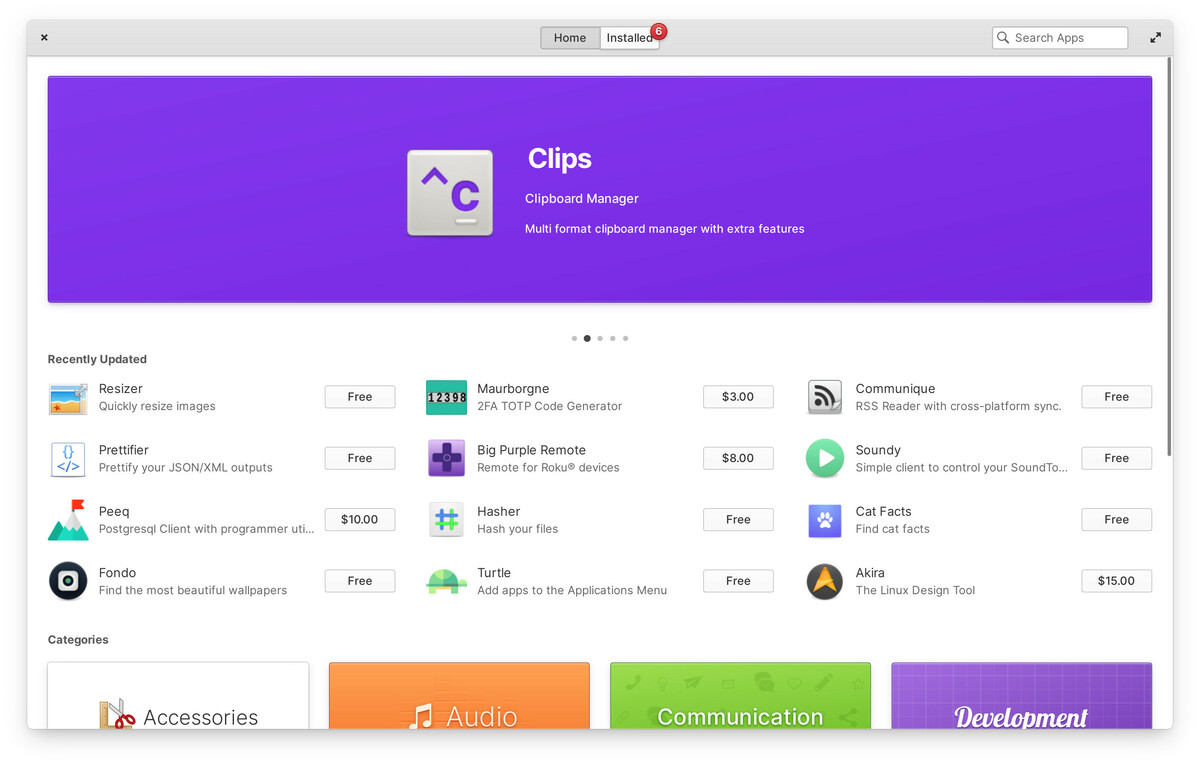 Improved AppCenter home page in elementary 6.1
Improved AppCenter home page in elementary 6.1
The app data shown on the home page is populated locally from the apps’ AppStream data rather than from a remote API as before. The result is reduced loading time of the AppCenter home page.
The Category section in the AppCenter is organized in a more space-efficient grid view.
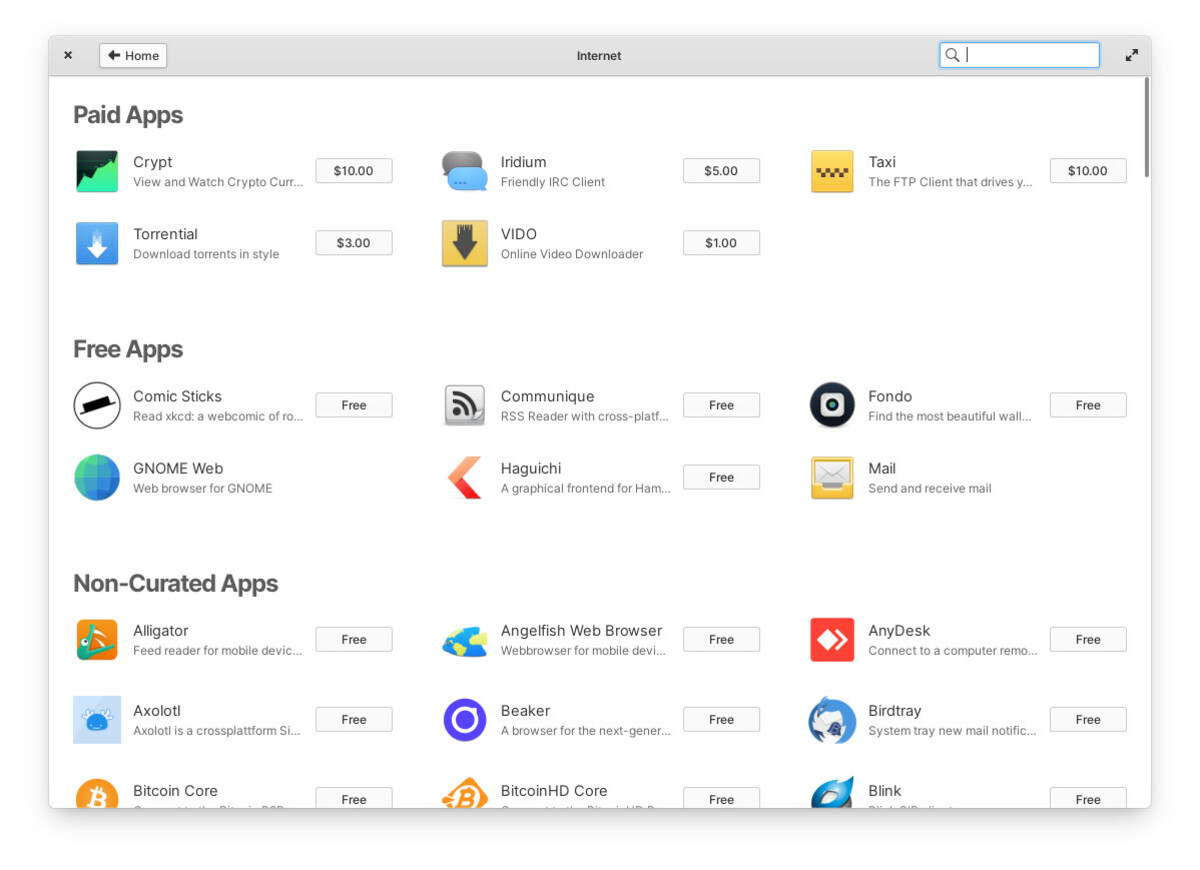 Improved AppCenter category view in elementary 6.1
Improved AppCenter category view in elementary 6.1
Also, the AppCenter separates paid, free, and non-curated apps into separate sections.
Redesigned window switching
elementary 6.1 release refreshes the Alt + Tab window switching. The previous approach was making the active window highlighted and making the other windows less visible. It was causing difficulty in switching windows. With the enhancements in the window switching, the active and non-active windows are shown as a horizontal list at the center of screen.
Improvements to the dialogs
In elementary OS 6.1, the dialogs shoot from the top of its parent window instead of shooting from the center of the window. Also, the window manager dims the parent window to indicate the highlight of the parent, and the dialog should be completed before proceeding with the parent window.
Updated file chooser and app chooser
elementary OS 6.1 introduces a New Folder action in the file chooser. Also, there is a drop-down filter on the file type. It also offers users the option to restrict the app’s access to limit on read-only mode.
The app chooser portal helps to open the selected file with a particular application. It also lists flatpak applications.
Other changes
- elementary 6.1 implements the dark theme support across the desktops.
- Improves the search results in the application menu with bookmarked locations like Pictures, Documents and Downloads, and configuration actions.
- Improvements to the installer to make it easier to set device names.
- The Housekeeping app is improved with the addition of Downloads to the options, and a more clear and consistent design between both the Welcome app and System Settings.
- and much more…
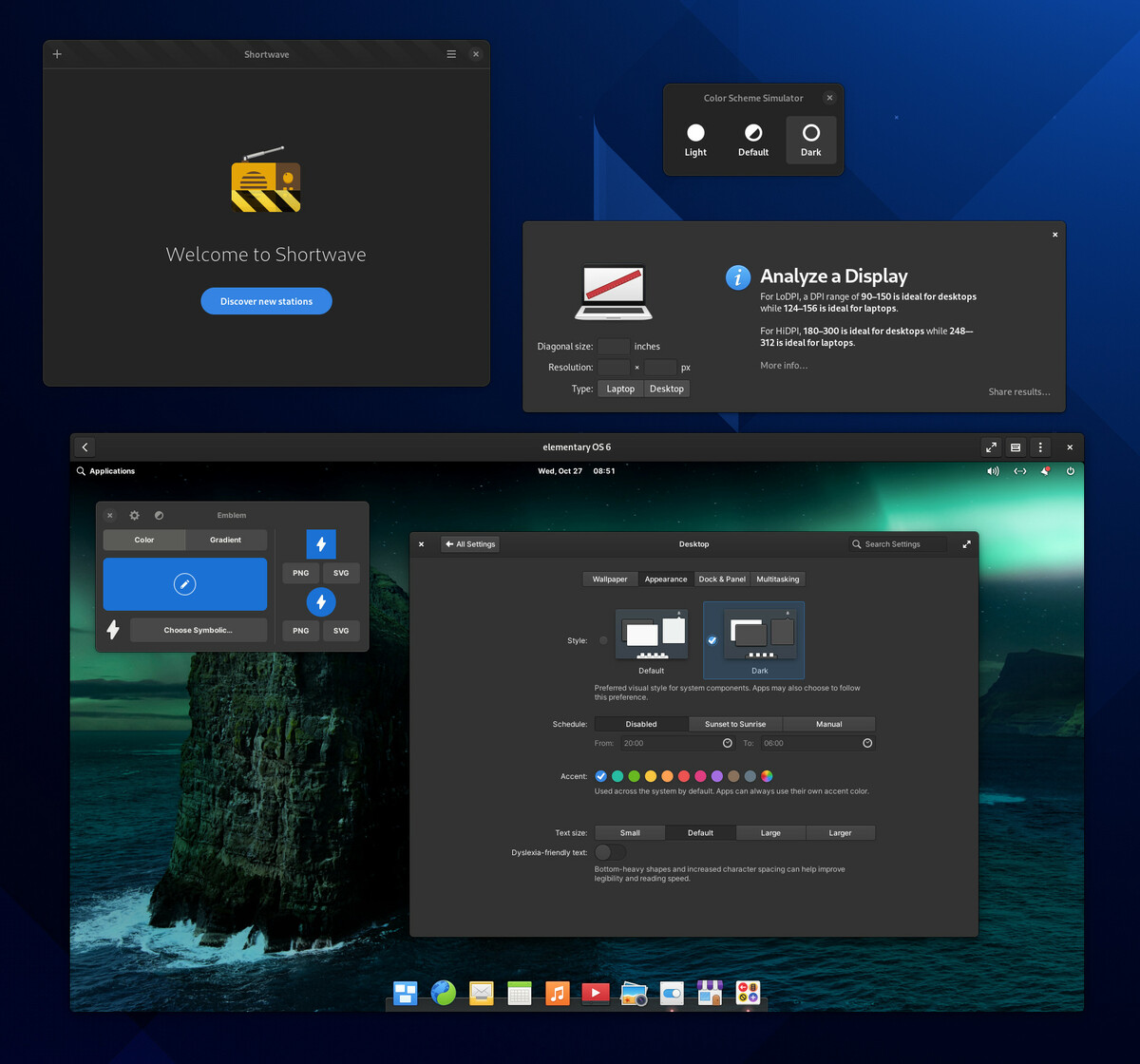 Dark theme in elementary 6.1
Dark theme in elementary 6.1
For the complete list of changes in elementary OS 6.1, read the official release announcement in the project’s blog.
Download elementary OS 6.1
You can download elementary OS 6.1 or the latest release from the offiical download page. The elementary OS follows a ‘Pay What you Want’ model. So, we are not providing the direct download link. You can download it from the elementary home page.
elementary OS 6.1 screenshots
Courtesy: elementary 6.1 release - Presskit
 appcenter-light
appcenter-light appcenter-report-card
appcenter-report-card appchooser-light
appchooser-light bookmark-search
bookmark-search calendar
calendar camera
camera code-dark
code-dark code
code custom-shortcuts
custom-shortcuts desktop
desktop displays-light
displays-light fdo-color-dark
fdo-color-dark fdo-color-light
fdo-color-light filechooser
filechooser files
files housekeeping-onboarding
housekeeping-onboarding housekeeping-settings
housekeeping-settings initial-setup
initial-setup mail
mail multitouch-multitasking
multitouch-multitasking onlineaccounts-light
onlineaccounts-light photos
photos screenshot-payment
screenshot-payment screenshot
screenshot tasks
tasks terminal-light
terminal-light terminal
terminal text-scaling
text-scaling web
web
elementary 6 Odin walkthrough
For more videos, subscribe our channel DistroScreens on YouTube.