deepin 23 Released: A New Era of Innovation
After three years of development, the deepin community has announced the official release of deepin 23 on August 15, 2024. The deepin 23 results from nine iterations and 51 internal tests, marking a significant milestone in the evolution of deepin.
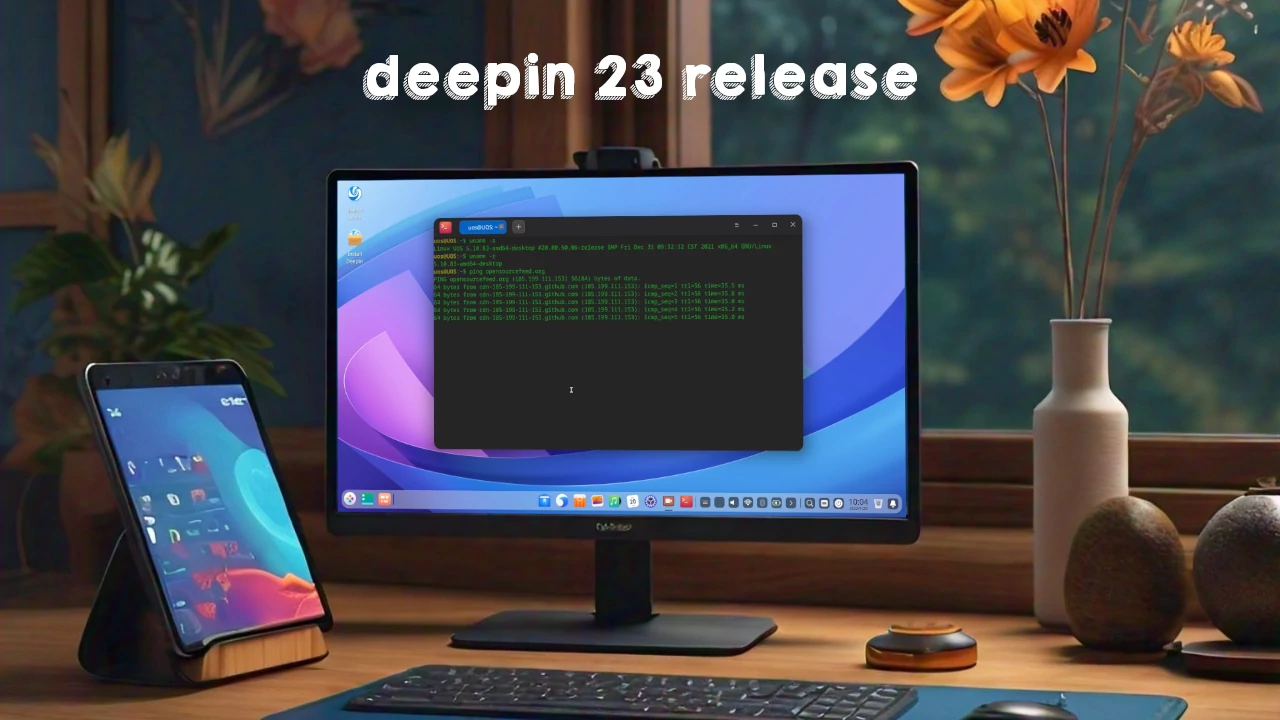
Key Features of deepin 23
System Repository & Atomic Updates
deepin 23 introduces a fully upgraded system repository, improving stability and security while supporting modern architectures like ARM64, RISC-V, and LoongArch64. Over 8000 core packages have been updated, ensuring better hardware compatibility. The new atomic update mechanism reduces disk space usage during installations and allows users to roll back to previous versions easily.
Linyaps Packaging System
Linyaps technology simplifies application management by separating system dependencies from applications, reducing conflicts, and enhancing stability. Many pre-installed and App Store applications now use the Linyaps format.
Refined Desktop Environment
deepin 23 introduces an improved deepin desktop environment (DDE) with new features and enhanced customization options. The taskbar, launcher, and Control Center have been redesigned for easier navigation and better user interaction. Users can now sort and group applications in the launcher, customize themes, icons, and cursors, and manage multiple desktops more efficiently.
Cross-Device Collaboration & Cloud Sync
With deepin 23, users can transfer files, share clipboard content, and synchronize mouse actions between deepin and Windows systems. The updated cloud sync feature goes beyond syncing system settings now supporting browser bookmarks and calendar synchronization across devices, making it easier to maintain consistency.
UOS AI Integration
deepin 23 integrates UOS AI, allowing users to interact with AI through text and voice commands. UOS AI enhances system applications, enabling features like smart email writing, image editing, and natural language search. This integration improves efficiency and brings advanced AI capabilities directly to the desktop.
Bug Fixes and System Enhancements
deepin 23 addresses many bugs and issues from previous versions, including problems with taskbar functionality, application management, and connectivity. These improvements ensure a more stable and reliable user experience.
New Functionalities
New features in deepin 23 include customizable tray management, wireless screencasting, and a more intuitive quick panel for commonly used functions like screenshots and screen recording. Enhanced desktop interactions and smoother animations further enhance the user experience.
For further information on and a complete list of features in deepin 23 read the official release announcement on the project’s website.
Download deepin 23
deepin 23 is available for free download from the deepin official website.
Download deepin 23 ISO Download deepin 23 TORRENT deepin 23 all download options