Raspbian Desktop - screenshot tour
Raspbian is a popular name since the evolution of Raspberry Pi. It is a free operating system based on Debian, optimized for Raspberry Pi hardware. Rather than providing a mere operating system, Raspbian ships around 35000 packages compiled for Raspberry Pi.
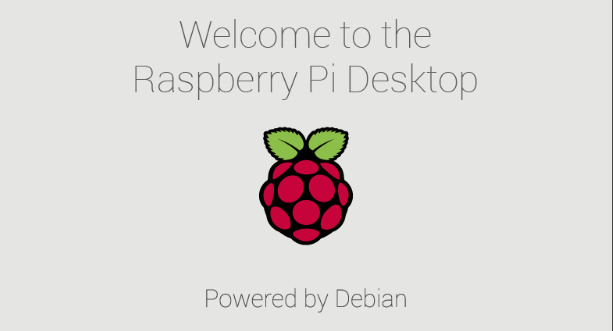 Raspbian 2019.04 boot screen
Raspbian 2019.04 boot screen
Wait a minute. What is Raspberry Pi?
Raspberry Pi is a series of small, single-chip computers that can be used for academic purpose and for developing embedded systems. It can be connected to normal input and out devices and can be used just like an ordinary computer.
Raspbian Screenshots
There are several varieties of Raspbian. The most popular version is available pre-installed on a memory card. Other varieties include easily customizable Raspbian basic image and Raspbian Desktop image.
Following are some screenshots captured from Raspbian Pi 2019.04 release.
 01 Getting Started With Raspbian
01 Getting Started With Raspbian 02 Raspbian Desktop
02 Raspbian Desktop 03 Application Menu
03 Application Menu 04 File Manager
04 File Manager 05 Terminal Emulator
05 Terminal Emulator 06 Chromium Browser
06 Chromium Browser 07 VLC Media Player
07 VLC Media Player 08 LibreOffice Writer
08 LibreOffice Writer 09 Image Viewer
09 Image Viewer 10 Python Game Collection
10 Python Game Collection 11 Leafpad Text Editor
11 Leafpad Text Editor12 Raspberry Pi Configuration
 13 Add or Remove Software
13 Add or Remove Software 14 Recommended Applications
14 Recommended Applications 15 Run Command
15 Run Command 16 Resource Usage on idle state
16 Resource Usage on idle state 17 Task Manager
17 Task Manager 18 Shutdown Confirmation
18 Shutdown Confirmation
Video Preview
For more videos, subscribe our channel DistroScreens on YouTube.