Mageia 7 released, see screenshots
The Mageia community has announced the release of Mageia 7, latest stable release of independent GNU/Linux distribution carrying the legacy of old Mandriva Linux. This release includes several enhancements, improved features, and updated packages.
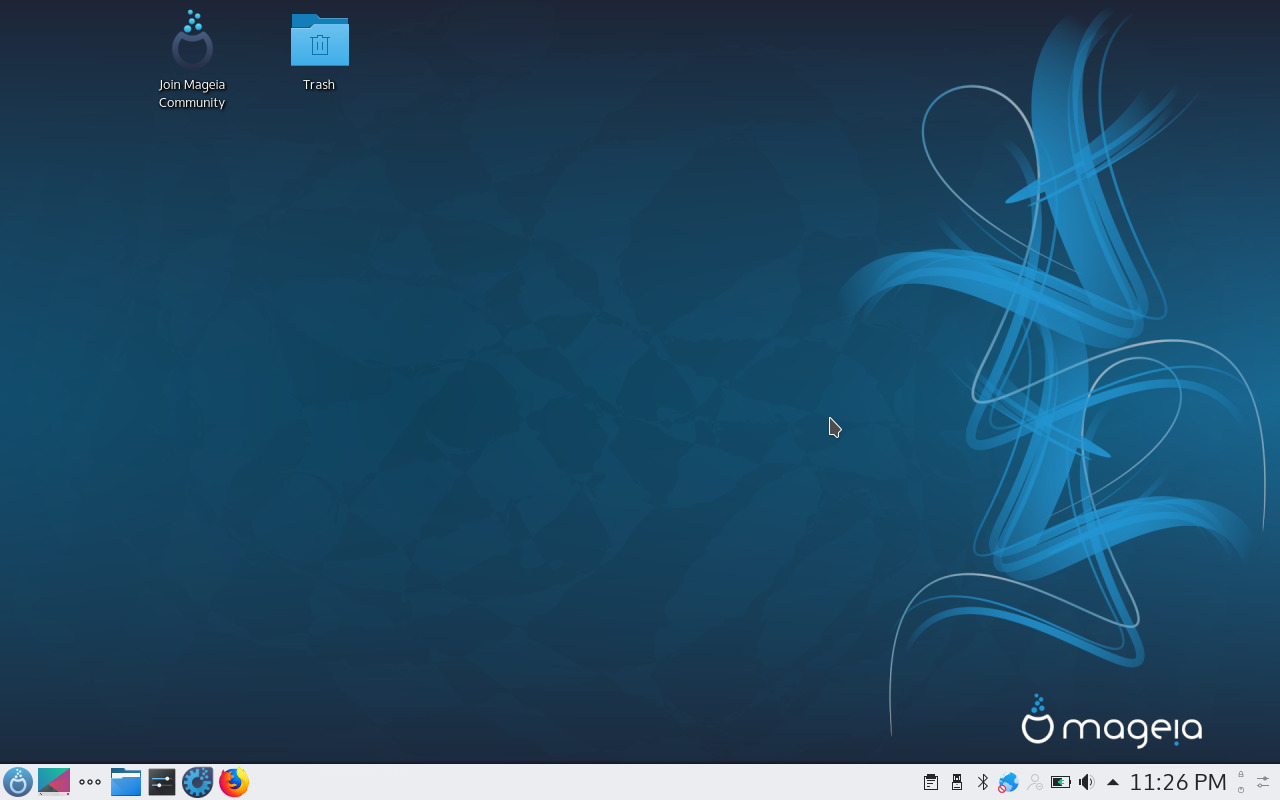 A quick impression of Mageia 7 Desktop
A quick impression of Mageia 7 Desktop
Magiea 7 release includes classical installers with both 32-bit and 64-bit varieties. It also includes live media with Plasma, GNOME, and Xfce desktop environments. In addition to these desktops, most of the popular desktop environments and window managers are easily accessible in Mageia repositories.
With updated Linux Kernel and other driver packages, Mageia 7 provides better support for modern hardware, hybrid graphics card, and Wayland. Also, Mageia 7 improves the gaming experience.
The main highlights of Mageia 7 include,
- Updated packages like kernel 5.1.14, rpm 4.14.2, dnf 4.2.6, Mesa 19.1, Plasma 5.15.4, GNOME 3.32, Xfce 4.14pre, Firefox 67, Chromium 73, LibreOffice 6.2.3
- An improved welcome screen which simple and easier to follow.
- Mageia 7 will continue to use dnfdragora and other package management tools from the Fedora & OpenSUSE ecosystem. Also, Zchunk-compressed metadata for DNF and PackageKit is added, to enable fetching repository metadata updates so as to conserve bandwidth usage.
More details are available on Mageia 7 release announcement. We provide some Mageia 7 screenshots in the following section.
 01 Loading Mageia Desktop
01 Loading Mageia Desktop 02 Mageia Welcome
02 Mageia Welcome 03 Mageia Welcome - Applications
03 Mageia Welcome - Applications 04 About Mageia
04 About Mageia 05 Mageia Desktop - First impression
05 Mageia Desktop - First impression 06 Application Menu
06 Application Menu 07 Dolphin File Manager
07 Dolphin File Manager 08 Konsole Emulator
08 Konsole Emulator 09 Firefox
09 Firefox 10 Konqueror
10 Konqueror 11 Dragon Player
11 Dragon Player 12 VLC Media Player
12 VLC Media Player 13 Clementine Music
13 Clementine Music 14
14 15 Gwenview
15 Gwenview 16 GIMP
16 GIMP 17 LibreOffice Writer
17 LibreOffice Writer 18 System Settings
18 System Settings 19 Look and Feel Settings
19 Look and Feel Settings 20 Desktop Settings
20 Desktop Settings 21 Mageia control Center
21 Mageia control Center 22 Mageia Control Center - System Settings
22 Mageia Control Center - System Settings 23 Mageia Control Center - boot configuration
23 Mageia Control Center - boot configuration 24 RPMDrake package manager
24 RPMDrake package manager 25 KSysGuard
25 KSysGuard 26 htop utility usage
26 htop utility usage 27 battery and brightness widget
27 battery and brightness widget 28 Calendar widget
28 Calendar widget 29 Volume Widget
29 Volume Widget 30 Shutdown confirmation
30 Shutdown confirmation
Video Preview
For more videos, subscribe our channel DistroScreens on YouTube.