Linux Mint 19.1 will feature Cinnamon 4.0 with a modern layout
From the beginning itself, the main goal of Linux Mint project is providing a familiar user experience to the users. Over the years, the definition of familiar user experience has changed significantly. But the default Linux Mint layout has n’t changed much. Now, it is the time for evolution. The Linux Mint team has declared their plan to bring a modern layout to the Cinnamon Desktop.
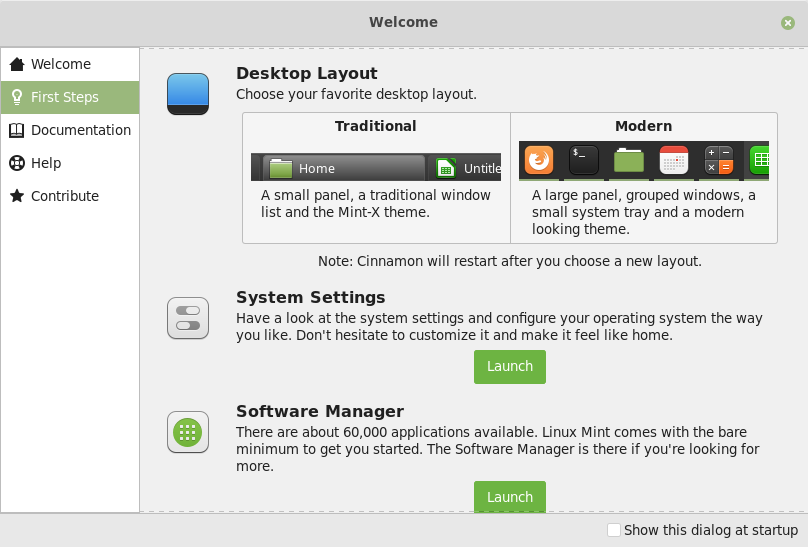 Linux Mint provides easy layout switch with Mint Welcome
Linux Mint provides easy layout switch with Mint Welcome
The upcoming Cinnamon 4.0 Desktop environment will bring a modern layout for the desktop environment. Instead of showing the traditional long-listed applications on the taskbar, Cinnamon 4.0 include icons for each running applications. Nowadays, this has become a common norm in the majority of the operating system systems. In macOS it appears like the dock, in Windows, it is taskbar, and in Ubuntu, it is the launcher.
Towards the goal of modern layout, the Linux Mint team has forked Icing Task Manager, a community implementation of the icon-listing feature. This plugin is integrated with the Cinnamon Desktop with many improvements and changes. In the upcoming Cinnamon release, it will be the default layout.
Old layout is not away
If you are a long-term Cinnamon user and is addicted to the traditional layout, No problem. Cinnamon 4.0 facilitate switching layouts with a single click. Also, it will be provided as an option in Mint Welcome App. At the very beginning of the desktop session, the user will be asked to select their desktop layout.
It is coming on Linux Mint 19.1
The upcoming Linux Mint 19.1 will be featuring Cinnamon Desktop 4.0 with the modern layout. This release is scheduled to happen during the Christmas vacation, and it will include all 3 variations of Linux Mint.
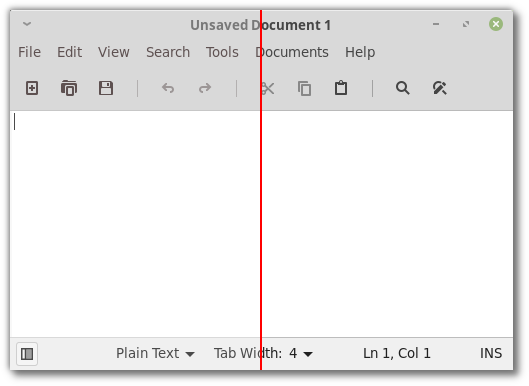 Linux Mint 19.1 will feature Mint-Y theme with improved contrast
Linux Mint 19.1 will feature Mint-Y theme with improved contrast
Linux Mint 19.1 will also feature improved Mint-Y theme which comes with better contrast. This improvement will increase the readability of labels and will help to better organize windows.
Linux Mint 19 was using some monochrome status icons. These icons were looking nice on the default dark panel. But, it is not working well with light panel theme. In order to tackle this, symbolic icon support has been added to Redshift, mate-volume-control-applet, onboard and network-manager-applet. For further updates from the Linux Mint team, you may read Linux Mint October monthly newsletter.