deepin 15.11 improves stability and user experience, see screenshots
The deepin team has announced the release of deepin 15.11, latest stable update of Debian based, GNU/Linux distribution coming with a professional desktop experience. This release includes some new features, and a lot of bug fixes and enhancemnts. With these bug fixes and performance improvements, deepin 15.11 is expected to deliver a more reliable user experience.
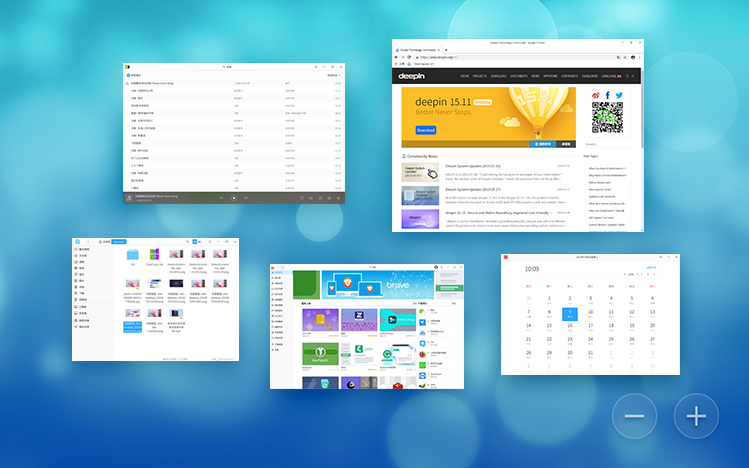 Improved deepin-kwin in deepin 15.11
Improved deepin-kwin in deepin 15.11
Deepin 15.11 introduces Cloud Sync configuration in Control Center and direct disc burning option in File Manager. Also, there are some criticial bug fixes included in kwin window manager and rest of the system to provide a smoother and better user experience.
The main highlights of deepin 15.11 release are listed below.
- The support for unstable version has been dropped officially. Users running unstable system are supposed to migrate to stable release, once it is available.
- dde-kwin is updated with dozens of bug fixes. It more lighter now.
- The deepin store is now able to identify user’s location based on their login-id or using IP address if the former is not available.
- With the Cloud Sync feature, users can opt-in to backup their configurations and customizations to a cloud platform. This requires a signing in using deepin account. The Cloud Sync feature is now enabled for China users only. In near future, it will be enabled for all users.
- Disc burning feature is now integrated with deepin file manager. Users can directly choose to burn files into disc using the right-click menu.
- Deepin Movie player is now able to load subtitle files using drag & drop feature.
- The battery indicator in deepin dock now shows the capacity and remaining time on hover.
You can read complete list of bug fixes and improvements included in deepin 15.11, in projects official blog.
Following section showcases some screenshots captured on deepin 15.11.
 01 Intro Video on Loading deepin desktop
01 Intro Video on Loading deepin desktop 02 Customization option in deepin intro app
02 Customization option in deepin intro app 03 deepin desktop with efficient mode panel
03 deepin desktop with efficient mode panel 04 deepin desktop with fashion mode panel layout
04 deepin desktop with fashion mode panel layout 05 efficient mode application menu
05 efficient mode application menu 06 fashion mode application menu
06 fashion mode application menu 07 deepin file manager
07 deepin file manager 08 deepin terminal
08 deepin terminal 09 multitasking demo
09 multitasking demo 10 appliation overview
10 appliation overview 11 multidesktop overview
11 multidesktop overview 12 Chrome web browser
12 Chrome web browser 13 deepin movies
13 deepin movies 14 deepin music
14 deepin music 15 deepin image viewer
15 deepin image viewer 16 WPS Office suite
16 WPS Office suite 17 deepin cloud sync
17 deepin cloud sync 18 deepin settings
18 deepin settings 19 deepin settings - about system
19 deepin settings - about system 20 background change
20 background change 21 screensaver change
21 screensaver change 22 resource usage on idle state
22 resource usage on idle state 23 htop resource usage
23 htop resource usage 24 deepin calendar
24 deepin calendar 25 deepin store
25 deepin store 26 shutdown confirmation
26 shutdown confirmation
Video Preview
For more videos, subscribe our channel DistroScreens on YouTube.