elementary Juno Beta 2 released for developers
The elementary team has published a second beta release of elementary Juno, an upcoming stable release of elementary, based on Ubuntu 18.04 LTS. This beta release is for curious technical users and 3rd party app developers to make their app working on Juno when it will be available.
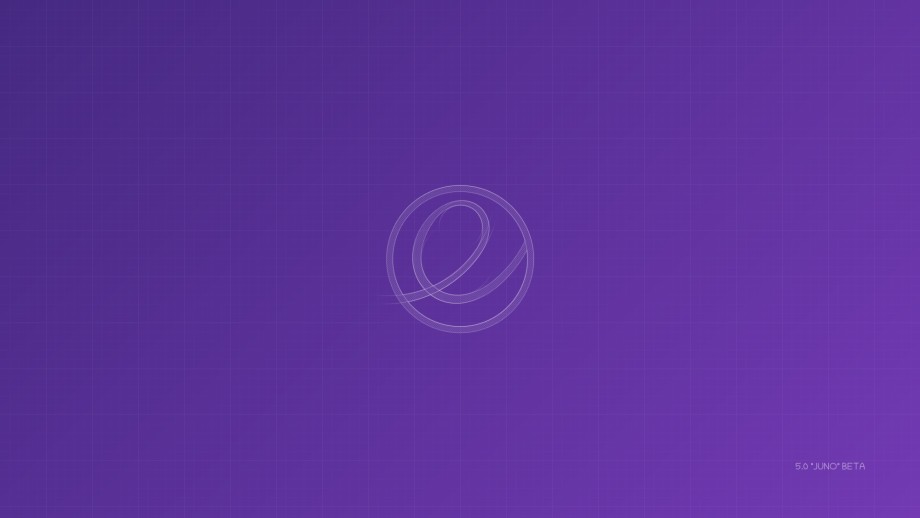
What is new in Juno?
The elementary Juno beta 2 release comes with a set of features and improvements that we can expect in the final release. The main changes in Juno beta2 release include,
- The login screen and lock screen greeter is improved with better scaling on HiDPI screens. This is made possible with a simple compositor that provides things like shadows beneath the shutdown window and indicators. The indicator works more consistently on the desktop and on the login screen.
- There have been multiple issue fixes in AppCenter. Banners on the home screen will have a glow on hover, based on the band color. Some old CSS styles were removed from the theme. These styles were required for pre-Gtk.3.20 release. elementary Juno uses Gtk 3.22.
- Thumbnail in Files, the elementary file manager, has been improved to show consistent thumbnails.
- The stylesheet now provides an “inline” style for tab bars. This means if an app opts into this style, its tabs can better match the content they’re switching between instead of always being chrome-colored.
- The Music app has got multiple issues fixes to make it more stable. There is no visual improvement between beta 1 and beta 2, but there has been a rigor code cleanup.
- There has been a lot of code cleanup and refinement into the far reaches of Photos. Most of it is not user-visible, but you might notice that almost all of the dialogs have been cleaned up and made more consistent with the rest of the elementary apps thanks to being moved to Granite.MessageDialog.
- The Code has UI improvements across the board, which make it look cleaner and be able to tile down to smaller sizes. A new inline tab bar style is introduced in the stylesheet across all three color schemes.
- Manipulating the display settings is now more accurate with the Settings App. Now, this configurations is a lot more natural, especially in multiscreen setup.
This is just a glimpse of features in elementary beta 2 release. You can find the complete list of changes along with screenshots in elementary Juno beta 2 release announcement.